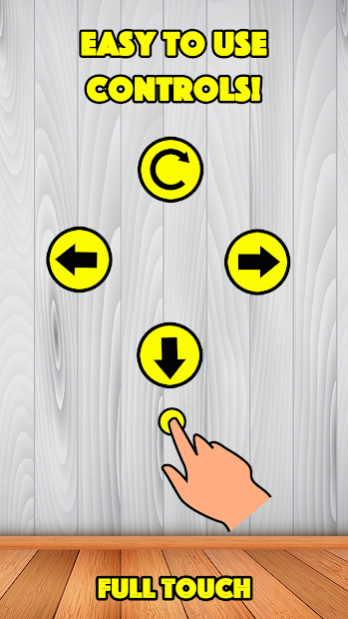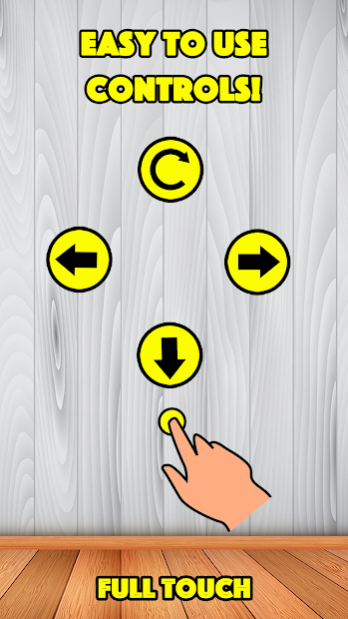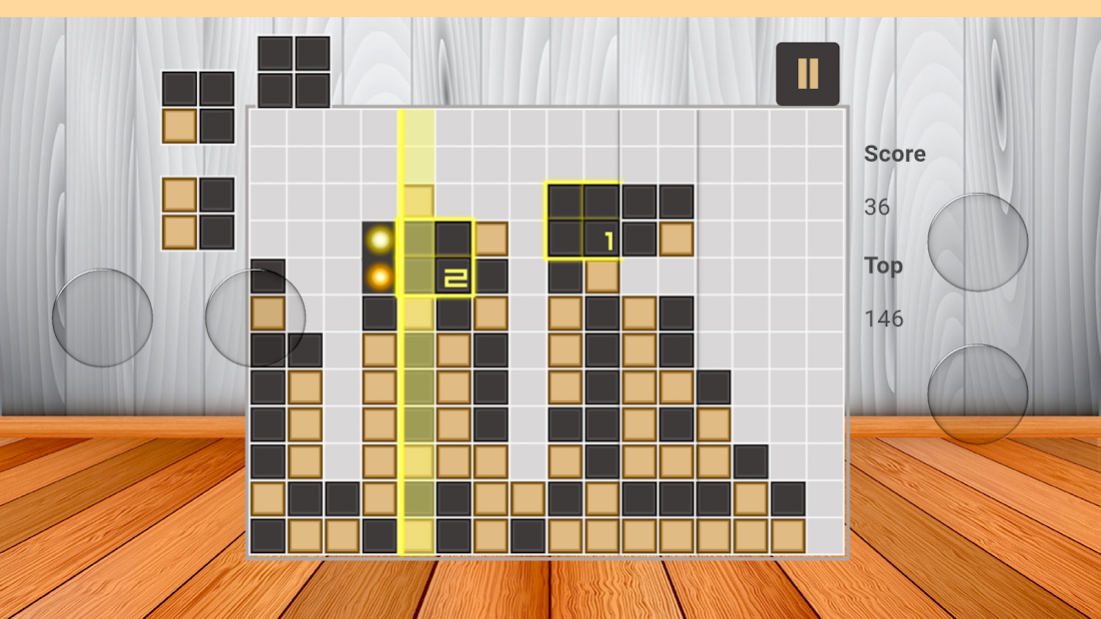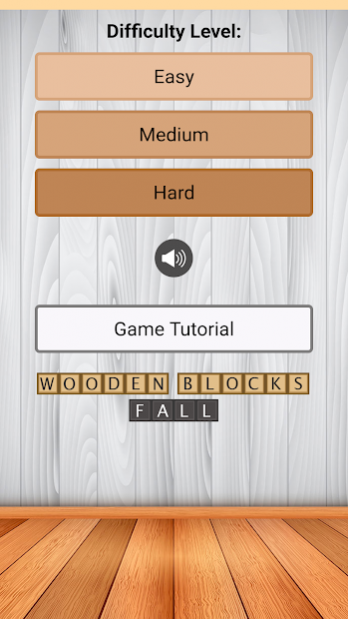Wooden Blocks Fall 2.4
Free Version
Publisher Description
The game features a wooden board and falling black and brown 2x2 wood block pieces. The objective of this block-dropping puzzle game is to form 2x2 same colored squares with the falling pieces while keeping the board from filling up to where new pieces can no longer fall down.
Each time you form a 2x2 square made up of the same color, it is referred to in the game as a fusion. Each successful fusion earns you points. These same colored 2x2 squares are removed when a bright colored luminous laser beam makes contact with them.
If you form enough fusions, you can even get a fusion booster which takes the game into extreme mode. When this fusion booster is activated, you earn more points but this fusion booster only stays activated for a limited amount of time so you should try to rack up as many points as you can, while you can.
The blocks can be rotated, moved right or left and dropped by tapping on the on-screen controls. The game features a portrait and landscape mode. The on-screen controller adapts to the orientation which you choose.
The game is challenging, fun and addictive.
The game features three difficulty levels and those levels are:
Easy: features a 18x14 board.
Medium: features a 16x12 board.
Hard: features a 14x10 board.
Have fun with this challenging game.
About Wooden Blocks Fall
Wooden Blocks Fall is a free app for Android published in the Puzzle & Word Games list of apps, part of Games & Entertainment.
The company that develops Wooden Blocks Fall is OT Apps. The latest version released by its developer is 2.4.
To install Wooden Blocks Fall on your Android device, just click the green Continue To App button above to start the installation process. The app is listed on our website since 2017-02-04 and was downloaded 2 times. We have already checked if the download link is safe, however for your own protection we recommend that you scan the downloaded app with your antivirus. Your antivirus may detect the Wooden Blocks Fall as malware as malware if the download link to net.guesstheword.woodenblocksfall is broken.
How to install Wooden Blocks Fall on your Android device:
- Click on the Continue To App button on our website. This will redirect you to Google Play.
- Once the Wooden Blocks Fall is shown in the Google Play listing of your Android device, you can start its download and installation. Tap on the Install button located below the search bar and to the right of the app icon.
- A pop-up window with the permissions required by Wooden Blocks Fall will be shown. Click on Accept to continue the process.
- Wooden Blocks Fall will be downloaded onto your device, displaying a progress. Once the download completes, the installation will start and you'll get a notification after the installation is finished.